The Chip1Stop convenient “Group Membership Function”

The Group Member Function is a function that allows multiple members to form a group and create and operate an order approval flow.
You can also create multiple groups and belong to multiple groups.
By using the Group Membership Function, part procurement operations can be done more efficiently.
Check out the Group Membership Function now!
* You can check your My Page after logging in.
Group Membership Function
Create New Group
1. After hovering over the member name on the top page, click “My Page”

2. Click “Group Membership Function” on the left side of My Page
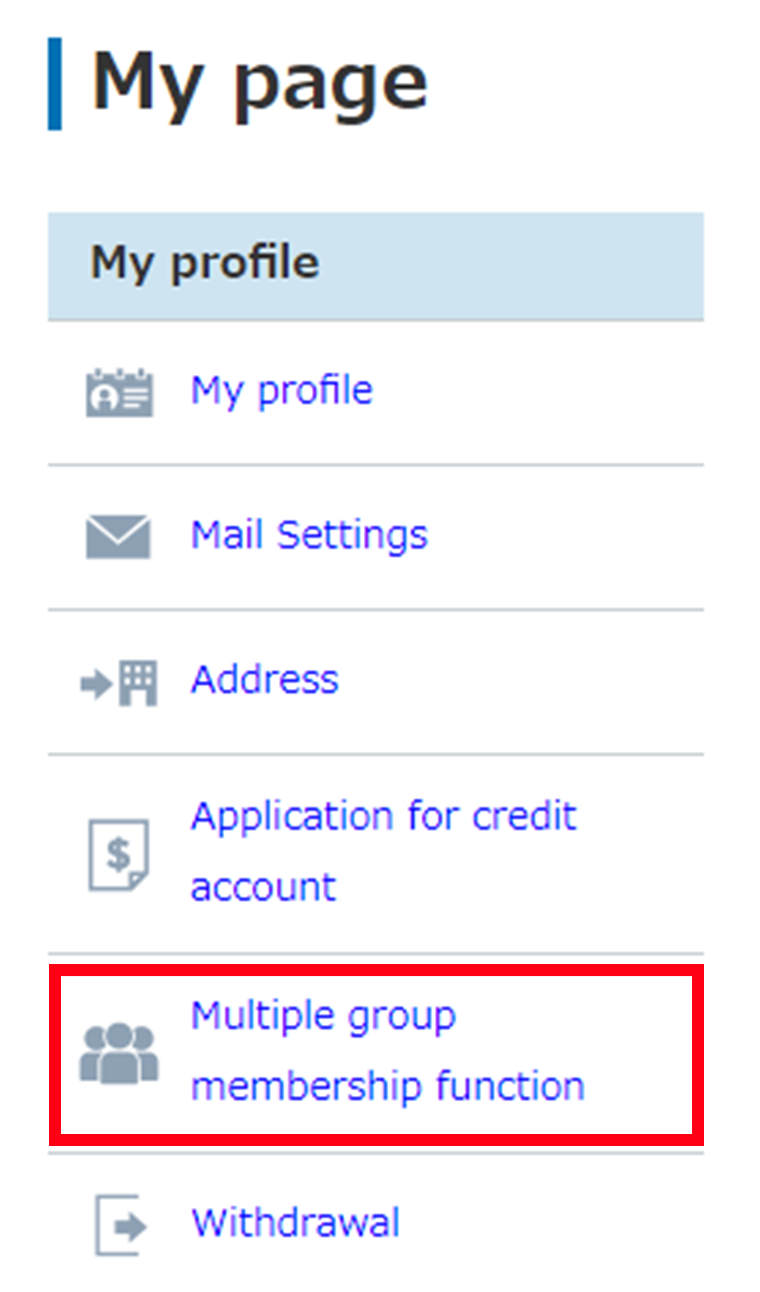
3. Click “Create a new group” in the group list
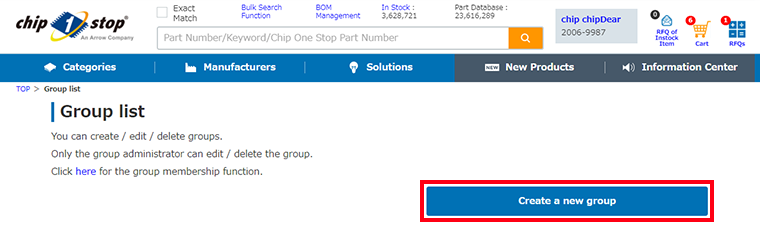
4. You can create by entering the group name and summary.

Add Group Member

Choose from three ways to add members.
Supported files includexls / xlsx, csv, txt, and batch addition by text input.
① Add all at once from a file
② Add as text
③ Manually enter and add
Item: Member Name / Authority / Email Address
* Members other than Chip1Stop members can be added.
* Insert a half-width space between the first and last name of the member (example: Taro Yamada)
Order Approval Settings
Explanation of the flow and conditions when ordering with the group member function.
Order Approval Flow Image

Order Confirmation Email

Shopping Cart

Approver Screen

Order Confirmation Email

Approval Conditions
You can set upper / lower limit rules for the amount of money that must be approved to purchase items.
* Currency will be shown in “yen”.

Approval Route
You can add new approvers (administrators in the group) by clicking Add Row.
The approval route cannot be set unless the approval conditions are set.
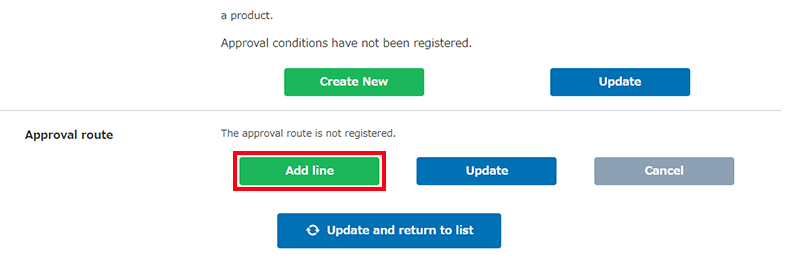
Check out the Group Membership Function now!
* You can check your My Page after logging in.

